Get your competitors top Google shopping ads keywords with our free ecommerce keyword research tool
Extract all shopping PLA, text ad or organic keywords for any competitor domain.
Discover thousands of new keywords for your niche you weren't even aware of before with our new competitor keyword research tool
Your biggest competitors have already done their Google shopping keyword research. They’ve done all the hard work for you.
Save time and money with your own ecommerce keyword research by submitting your top competitor domains in our tool below.
No matter how good your google shopping keyword research has been in the past, I guarantee you with our tool you will find some golden nuggets you’d never have found with other normal keyword research or competitor analysis tools.
Our tool is also the only one that also provides the best ecommerce keywords by checking all the Google product listing ads for any domain. Give it a try!
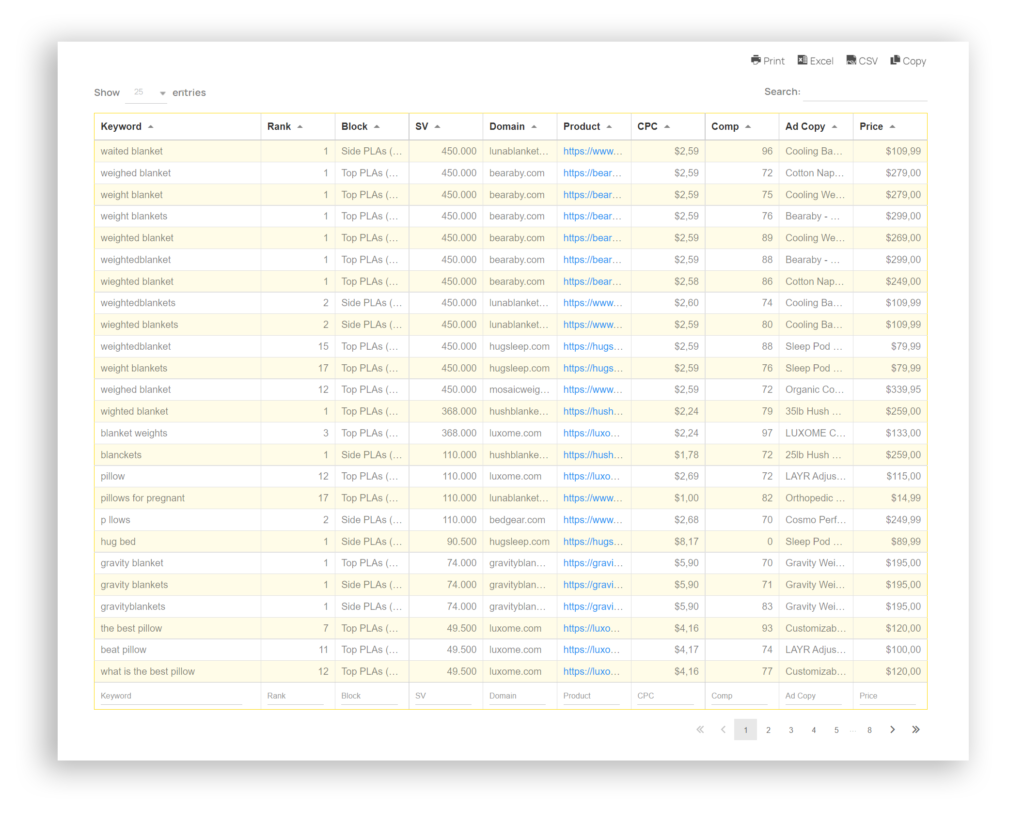
Get your first 1000 keywords free
Example Data
Why bother with Google shopping keywords?
Google Shopping can be a fantastic way to increase sales for your e-commerce store. The key is to know how to leverage it effectively. The keywords you use in Google Shopping ads determine your e-commerce store’s success. To be able to do that right, you will have to perform extensive Google shopping keyword research.
Here we’ll will discuss how to do shopping keyword research the right way for your e-commerce website and the factors that should be considered while doing so. We will also cover some of the best online tools to help you with this task.
First, let’s start with the basics.
What Is Google Shopping?
Google shopping is an ad platform on which merchants can create their own product listing pages. When users type specific queries into the Google Search engine, these pages appear in search results. The merchant can choose from a variety of options to optimize these listings, including price, title, description, image, etc.
Google Shopping is a branch of Google Ads – an advertising platform for businesses to create and launch their ads. While Google Ads are mainly text-based, Google shopping uses product data from the merchant center to display shopping ads.
How Does Google Shopping Work?
When someone searches for a product on the Google search bar, they see a list of results. Each result contains a link to a webpage where the user can learn more about the product. This page has information such as the name, description, pricing, images, reviews, ratings, etc.
The main difference between regular search results and Google shopping results is that the latter contain links to a merchant’s product listing page. For example, if you are searching for “pens,” you would expect to see a few different types of pens from different stores at the top of your search results. However, if you click one of those links, you will be taken directly to a product listing page where you can read all the details about the pen.
In order to feature your products on Google Shopping, you must sign up for a Google Merchant Center account. You will then need to create a Google Shopping campaign. However, we will not cover the details involved in setting up a Google Merchant Center account. Instead, we will focus on what you should consider when performing keyword research for your e-commerce business.
Why use Google Shopping?
Google shopping has many advantages over other conventional methods of advertising. Two compelling reasons to use it for your ecommerce store are:
Ads on Google shopping are very visual and offer more details about the product.
It allows your product to be visible to your potential customer multiple times in different forms in the SERPs. For example, your product can show up as a website result, a text-only PPC ad, or a Shopping result.
Higher conversion rates than text ads.
Google shopping ads present your ads in a unique way. By the time, the user lands on your product listing, they would be already further down the sales funnel. This leads to higher conversion rates than other forms of advertising. Per Wordstream, the average conversion rate for shopping is 1.91%.
Lower cost per click (CPC)
Shopping ads have a lower CPC than Google ads. The average CPC across shopping campaigns is around a dollar.
Source – Wordstream – Google shopping benchmarks
How does Google Shopping Keyword Research Work?
Shopping Ads do not work like Google Ads. In other words, it does not use keywords to trigger ads. Instead, it uses the product data you upload and send via the Merchant Center. Google matches your product details with the user’s search query and intent to trigger and show the most relevant products to the searcher.
Shopping ads are managed within Googe Ads with the help of Shopping campaigns that allow you to organize and push your Merchant Center product inventory within Google Ads.
There are two types of Shopping ads:
Product Shopping ads:
These are generated from the product information you enter in the Merchant Center.
Local inventory ads:
They are created by combining product information with inventory information stored in your Merchant Center account.
So, if there are no keywords, how can I perform Google Shopping Ads Keyword Research?
Good question! Just because Shopping ads are not directly triggered by keywords doesn’t mean that there are no keywords involved at all.
Google looks at keywords in titles and descriptions to determine if your product is a good fit for a particular search query. So, that means your keyword research will happen while you list your product in the merchant center.
Here’s how to go about it.
Optimize your product feed
The most important element here is the titles. You need to make sure that your product title in the product field is well optimized. Google looks at the title and figures out what your product is about. The title should be a keyword that your potential buyers would likely use to find your product. To get the keyword right, make sure you have done proper market research and that you understand your buyer persona well. A quick caveat here is that the title shouldn’t be either too long or too short.
Optimize your product descriptions
Google also takes into consideration the description when deciding whether to display an ad or not. Make sure that your description includes keywords related to your product. This will help Google understand what your product is about and what it offers.
Once the ad triggers your product, your customer will only be able to see the title, price, and image. They will then have to click on the shopping tab, find your product, click on it to see the description. That being said, Google crawls your description to figure out your product, so make sure it is informative, comprehensive, and represents your product well.
Optimize your product images
Make sure that all your images represent your product well. If you have uploaded images, make sure they are high quality and that they match your brand identity. Also, make sure that your images are clear enough to allow users to identify your product easily. If you are running Facebook ads as well, keep an eye on the ads that are performing well there and take the images and add them to your product feed.
Add Google Product category to your field
Google has its own list of product categories for all e-commerce stores. You need to figure out your category code and add it to your feed for each product. It could be that all your products are under one category, and adding the code to individual products will help Google better understand your product.
Maximize your product field
Most people fill in the compulsory fields and give up once the product listing is approved. You might want to look for opportunities to add as much information to your listing. Take a look at the optional fields and see if you can fill them in with relevant and useful data. This will give you an edge over your competitors – even the big fish.
Monitor your Merchant Center
Your products should always be in approved status on the Merchant Center, or else your ads will stop showing. Check your merchant dashboard every day for errors, warnings, or disapprovals. If you see any anomalies, fix them immediately.
Negative Keywords
While Shopping campaigns don’t use keywords to target your ads, you can use negative keywords to help prevent your Shopping ads from appearing when you don’t want them to.
One of the downsides of Shopping ad campaigns not using keywords to trigger your ads is that they may appear even when you don’t want them to. You will have to use negative keyword lists in your ad campaign or ad group to prevent this from happening.
Google Shopping Competitive Keyword Research Tool
If the above-mentioned steps sound a little overwhelming and confusing. Worry not.
The fact that Google Shopping campaigns don’t allow you to bid on keywords doesn’t mean that keyword research is unimportant.
Our free eCommerce Keyword Research Tool – can spy on your competitors and extract all of their product list ads keywords for any of your competitors. The competitor analysis that we perform provides you with valuable insights and keywords that you can immediately implement in your keyword strategy.
How to get started with Shopspook for Google Shopping Competitor Keyword Analysis
It’s easy to start looking into your competitors’ keywords. All you need to do is enter the URL of your competitor’s website and click “Start.”
The report includes all the keywords they’re currently ranking, PLA, text ads and organic if you like along with other useful data.
Other Keyword Tools to Supplement Your Ecommerce Keyword Research
A good keyword tool is essential for anyone who wants to iron out their keyword research process to rank well in search engines. Whether organic search or paid, a keyword research tool is invaluable in optimizing your sales strategy. There are several tools available online, but most of them are paid. Here we’ll share some of the best free and paid keyword tools that you can use to make sure you’re picking the right keywords for your ecommerce store.
Google Keyword Planner
Google Keyword Planner is a free tool provided by Google. It is mainly used to research keywords for Google Ads campaign. The tool can be a goldmine for great keyword ideas if you learn to use it properly.
Ahrefs
A popular SEO tool, Ahrefs has a powerful keyword research feature that allows you to find out what keywords are driving traffic to your ecommerce store. You can also check your competitors’ keywords and see how well they rank for those terms.
KWFinder
Keyword Finder is another SEO tool that provides some really good insights about your competition.
Long Tail Pro
This is one of the most popular paid keyword research tools available today. With Long Tail Pro, you can find long tail keywords for almost anything.
Moz Keyword Explorer
This is another great keyword research tool provided by Moz. It has many features, including the ability to perform competitive analysis.
SEMrush
SEMrush is a fantastic SEO tool that provides you with tons of data about your competition. It can give you insights into what keywords are driving traffic to your competitor’s store as well as how much money you could make if you were able to rank higher for those keywords.
Conclusion
While there are plenty of ways to optimize your e-commerce store for Google Shopping, keyword research is still one of the most important aspects of your overall optimization process. Without good keywords, you won’t be able to attract customers and drive sales.
If you’re struggling to come up with keywords, we recommend trying out our free google shopping research tool first before diving headfirst into the world of keyword research.
We hope that this article will help you in your quest to become a successful e-commerce entrepreneur!’
FAQs
What is a Google Shopping Campaign?
Shopping campaigns let you advertise your products to your potential customers before they click on your advertisement by providing detailed product information. A Shopping campaign shows users a photo of your product along with a title, price, and store name.
Do Google Shopping Ads Use Keywords?
No. When it comes to shopping campaigns, keywords are not used to determine relevance, so make sure the titles and descriptions of your products are keyword-rich and appealing to your potential buyer.
How are Google Shopping ads triggered?
Shopping Ads utilize Google’s own keyword data in order to display the product types in your product feed. You can be sure your product ads will appear for the relevant keyword because Google has good data feeds on what people type in when researching products like yours.
How do you rank higher on Google Shopping?
Having a great keyword strategy coupled with a well-optimized product feed, title, description, and images can help your products rank higher on the shopping platform.
How effective are Google Shopping Ads?
Shopping ads are known to be highly effective at driving traffic to your product listing and boosting conversion. In terms of ROI, it’s far better than Google ads.
Why are Google Shopping ads important to your ecommerce store?
Google Shopping ads allow you to reach new audiences who may not have heard of your brand or shop online yet. This means more conversions and revenue for your business.
What is the difference between Google ads and Google shopping?
The primary difference is that Google ads is only text-based. On the other hand, shopping ads include images, text, and an informative description. Google ads are triggered by keywords, while Google shopping ads are triggered by the relevance of the user’s query to your product title and description.
Is Google Shopping only for small businesses?
No, Google Shopping is available to any type of e-commerce business regardless of size.